How To Create a Timelapse in Photoshop
(Photoshop Timelapse Tutorial)
In this video you will learn how to create a timelapse in Photoshop without dedicated video editing software. You do have a lot less control over the timelapse then editing in a program like After Effects or Premiere. However this is a great way of compiling the timelapses in a pinch or for any landscape photographers, who are just starting to learn how to timelapse. If you are a bit more advanced, I do highly recommend getting Adobe Premiere, After Effects and LR Timelapse for more control and higher quality. I also apologize for the lack of video uploads recently. It has been a bit difficult to get out and film new vlogs given the pandemic. My inspiration was admittedly a bit low in the last two months or so. But I am back at it again processing new timelapses, tutorials and some vlogs that I had filmed last here. Stay tuned and thank you so much for all the support over the years!
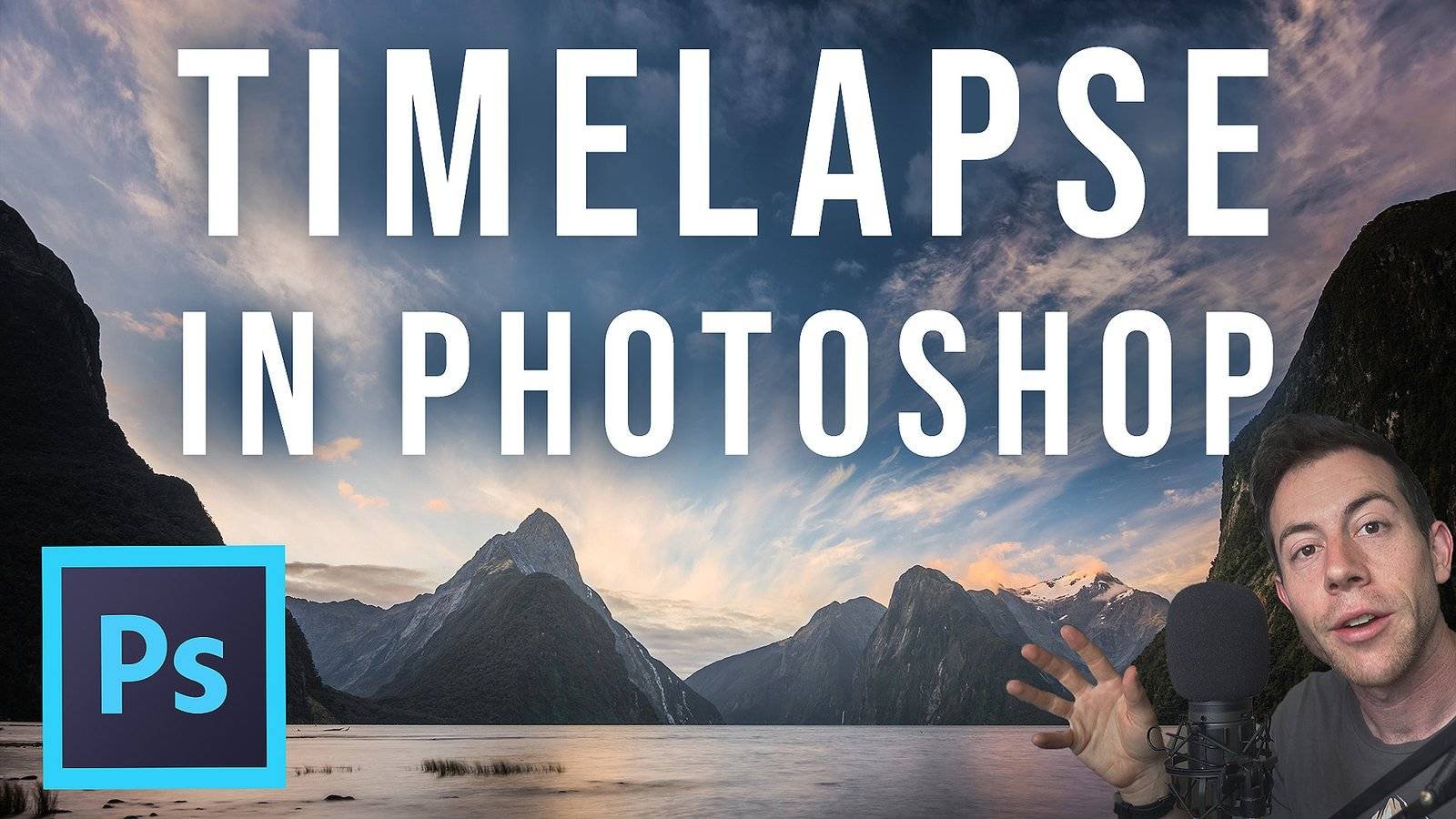
Really informative and helpful tips!Thanks For Sharing and Keep Up the Good Work.